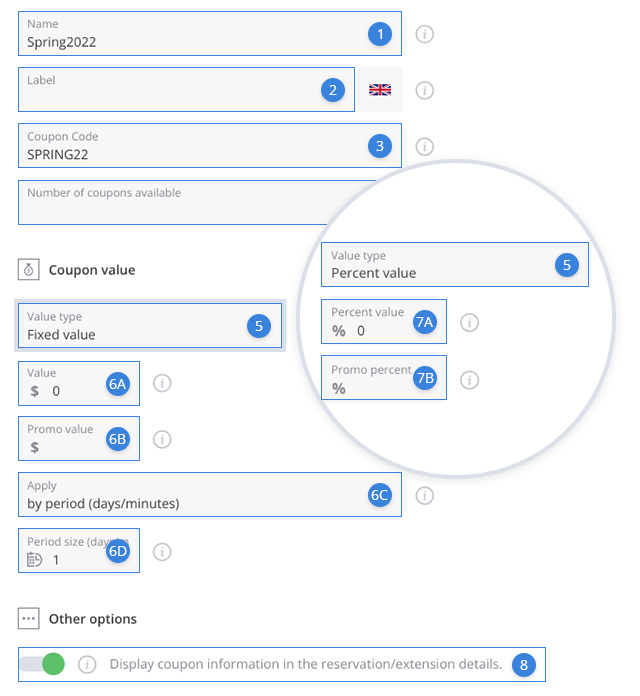Coupons
Administration area / Passive extensions / Coupons
The coupon extension is very similar to the discount extension, with the difference that only clients that possess a voucher or code will get the price deduction. For every coupon you can set a code and a number of available items.
The software is in BETA and some feature aren't available at the moment or may be subject to change.
Main Settings
Once you have created a coupon extension, you can customize it in the configuration section. Main settings incorporate three tabs: ‘applied to’ that can be used to link the coupon to one or more calendars, ‘actions’ which can be used to delete or duplicate it and ‘main data’ which contains the following:
1NameEdit this field to change the name of the coupon. Only you can see this name.2LabelEdit this field to create a label for your coupon. This is the name your clients will see.3Coupon CodeType in the code your clients will use for the deducted price. These usually consist of both letters and numbers.4Number of coupons availableType in the number of available coupons.5Value typeSelect whether the number is a fixed price or percent of the reservation. The default type is percent value.6For fixed value you have the following settings:6APrice valueType in the fixed value that will be subtracted. Only number characters and ‘.’ are allowed. By default the value is 0.6BPromo priceAdd a promotional value if needed.6CApplyThis will determine how many times the discount will apply. It can be applied only once or by period (per day, hour etc). By default it will apply once.6DPeriod size (days/minutes)This input will be displayed only if you select to apply the value by period. Type in the number to set the frequency by days or minutes. The default value is 1.7For percent value you have the following settings:7APercent valueType in the percent value that will be subtracted. Only numbers and ‘.’ are allowed. The default value is 0.7BPromo percentAdd a promotional percent value if needed.5EToggleIf enabled, the coupon information will be included in the reservation details. By default, the toggle is enabled.
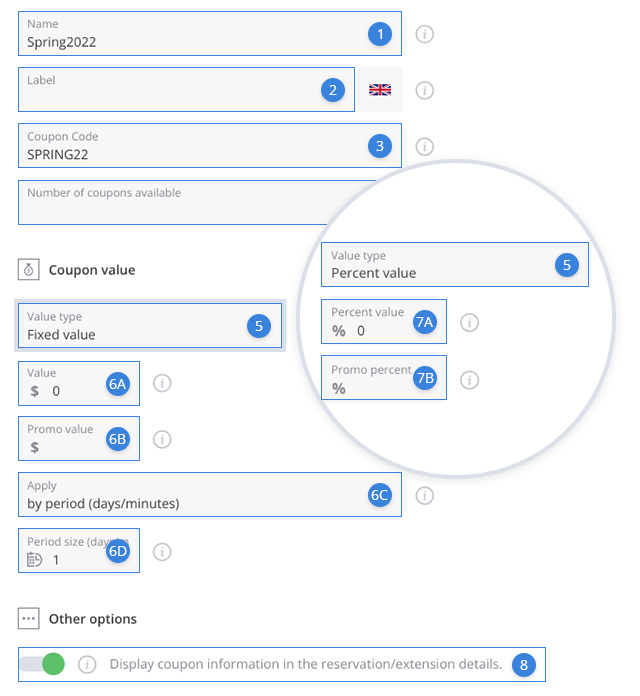
Advance Settings
Like discounts, coupons are a great way of promoting your business and attracting new clients as well. With Pinpoint you have total control and flexibility over the way you offer the coupons. In the advanced settings, you can set custom values, availability, schedule and conditions. To learn more about the advanced settings of the plugin check out the links below.